Which payment gateway should you use for your online store? With dozens of payment processing options to choose from, it can be a complicated decision.
What is the first thing that comes to mind when you order something online? Usually the first question asked is whether or not my information be safe and secure ordering from this website.
In the world we live in today, people want to make sure their personal information is kept private.
Almost as important is the checkout process. Customers are used to shopping online and they want a fast and smooth checkout experience.

Let’s discuss some of the most popular online payment processors:
PayPal
Offers two plans for online credit card processing: Payments Pro and Payments Standard. We are going to be covering Paypal Payments Pro. A very popular option for e-commerce businesses.
What is unique about PayPal Payments Pro?
This solution doesn’t require the buyer to have a PayPal account. PayPal Payments Pro was developed to support eCommerce users, and can accept payments via credit cards, debit cards, rewards, and also PayPal credit, providing you with flexibility as well as security that comes with PayPal technology.
The base fee for PayPal Payments Pro is 2.9% + 30 cents plus $30 a month. There are no long term contracts with PayPal Payments Pro, it operates on a month by month basis. It can take up to three days to get your account set up. Most online credit card processing companies can set up an account in two days; the best processors offer same-day setup.
PayPal Payments Pro allows you to use PayPal’s resources for accepting credit cards online. Once payment has been made and processed, you have access to it in mere minutes. Whether you want your funds to linger in your PayPal Payments Pro account or have it transferred to your bank is totally up to you.
Stripe
Was founded in 2010 and made its debut in 2011. Sometimes referred to Stripe Payments or Stripe Credit Card Processing, the Collison brothers created a new way to handle online transactions. Stripe is a payment processing platform that allows businesses to accept payments easily online. Being fairly new, Stripe is considered the up and coming new kid on the block. The company has big name investors, such as PayPal co-founder and Tesla Motors founder Elon Musk, and big name clients such as Twitter, Kickstarter, Lyft, Reddit, and Salesforce.
Stripe works with thousands of businesses and processes billions of dollars in payments each year. It’s also known as a “developer-friendly” platform due to its comprehensive documentation. Stripe takes a simple approach to transaction a service fees with a standard flat rate of 2.9% + 30 cents per charge. Stripe has a really cool feature called “Stripe.js”. When you use Stripe.js on your website, the credit card data on your site is sent directly to Stripe. The encourages good security because a breach in your websites security will not result in any stolen card data.
Stripe has some extra protections built-in to prevent being overwhelmed with chargeback fees. It is called Chargeback Protection Service and will cover you up to $250 each month for eligible chargebacks.
Square
Launched in 2009, back when having a credit card reader and payment processing system all in one seemed like a dream come true. Square has become one of the go-to payment gateway providers for e-commerce stores. With an easy to use mobile payment system, this allows small businesses to be more flexible and accessible in terms of receiving payments on the go.
Square is an inexpensive and simple way for your business to start accepting payments online. With no monthly fee and only 2.9% + 30 cents per transaction, square is an affordable option for many small businesses just getting started. This is the same price we have seen from other competitors like Stripe and PayPal. Unlike PayPal though, there is no monthly fee associated with Square.
The app and online dashboard are intuitive and easy to use. The signup process is easy. There is no limit to the number of devices you can use with your square account, which is great for businesses with many employees.

Authorize.Net
Is what is known in the merchant services industry as a “payment gateway provider.” This means that the company provides software and applications that route credit card payments from the point of sale to the actual credit card processor.
Authorize.net is a more expensive online only credit card processor that is most useful for business with a high volume of monthly sales who are looking to protect themselves against chargebacks. This would be less relevant for people with smaller shops that are just getting started. As you would be less likely to be the target of fraudsters looking to make fraudulent purchases.
The biggest selling point for Authorize.net is it’s advanced fraud detection suite. The service promises improved fraud detection on your site, to cut down on the number of chargeback fees you pay. Typically, when a purchase is flagged as fraudulent, you will need to pay a fee anywhere between $15 and $25. After too many chargebacks, Visa or Mastercard can even refuse to accept payments from your business, effectively killing your online store.
Authorize.net is one of the only online credit card processors that charge $25 for a monthly fee. Competitors such as Stripe and Square do not come with these charges.
BrainTree
A subsidiary of PayPal, is a good credit card processing option for startups that only need an online solution. Braintree’s payment gateway handles PCI Compliance for you by storing the credit card data off of the merchants’ systems and on its own secured server.
Braintree was purchased by PayPal in September 2013 for $800 million. The acquisition also included Venmo, Braintree’s mobile cash transfer service. Companies that process a lot of international sales can also save a lot of money by choosing Braintree. The company charges more affordable fees for currency conversion than some of their competitors, like Stripe and even PayPal. You need to pay just 1% on top of your ordinary processing costs with Braintree.
One major disadvantage to BrainTree is that it has no easy implementation for non-developers. If you are not a programmer, you will likely need to hire a professional to implement online payments. You can integrate Braintree into a pre existing eCommerce platform and simply use it as a payment gateway.
Braintree charges a standard 2.9% + $0.30 fee for every transaction you process through it. This applies to all Visa, Mastercard, Discover and Amex credit card and debit card transactions. There are no additional monthly or annual charges and no minimums to meet.
We hope this can help simplify your understanding of some of the top payment providers
Each of these payment solutions has unique features and benefits that fit differently with each individual business. It can be difficult to choose from all your available options and to understand the technical processes underlying each one. If you still need help, Iceberg is happy to point you in the right direction!