We’ve written about Google My Business (GMB) before, and today, we are answering some of the frequently asked questions we get about this useful, but often-neglected, business tool.

Do I need a Google My Business profile?
Not necessarily. You may have a business where your online strategy is not focused on generating new leads; perhaps you already have more work than you can handle, or maybe your customers don’t tend to find you by searching online. We’ve definitely worked with businesses where this just isn’t a priority and that’s okay. You should never feel pressured to invest in something that doesn’t match your business growth goals.
How do I get a Google My Business Profile?
You can sign up for a free GMB profile at www.google.com/business. If this is your first time using GMB, use the “Manage now” button to search for your business. If the company has not been claimed, you will be able to verify the business and claim ownership of the GMB profile. The verification process involves getting a phone call and/or mail at the business number and address listed, so you must have access to those to accomplish the verification. If the business has been claimed previously, you will see information about the email address that claimed the location and you can request access.
What can I do with GMB?
With GMB you can easily manage the information users see when they search for your business on Google, such as your phone number, location, hours, website, reviews, and pictures. Many websites will see the GMB information and make a decision whether or not to contact you without even going to your website.
Physical Location vs. Service Area
If you have a physical retail location for your business, adding your address information is easy. But many companies ask us what to do if they do not want to display their physical address. For example, a plumber that works out of his home may use his home address as his business address, but not want to display that address to customers online. In GMB you can set your service area, which lets customers know you will deliver goods and services to them. You can select your service area based on the cities, postal codes, or other areas that you serve. You can have up to 20 service areas. However, the boundaries of your overall area shouldn’t extend farther than about 2 hours of driving time from where your business is based.
Note: Previously, you could set your service area as a distance around your business, however you must now specify your service area by city, postal code, or other area(s).
Can Iceberg set up my GMB profile?
We offer many digital marketing services and can answer many questions about GMB, however, we do recommend that important business assets belong directly to the business. Google has many features in place to prevent unauthorized access of a GMB profile, so for this reason, the Google account that claims the GMB profile should always belong to the business. For our SEO customers, once you have set up your GMB profile, you can grant Manager access to Iceberg, so that we have the ability to update information on your behalf.
My GMB account got suspended. Can you help?
When a GMB profile gets suspended, your listing is no longer visible to search engines and you are unable to manage the GMB profile. This can be very frustrating, and of course you want to get it back as quickly as possible. A GMB suspension can occur for a variety of reasons, and many times you cannot see the exact reason for the suspension. Often, GMB suspensions occur after you do something that looks suspicious or if you violate the GMB guidelines. Other times, the suspension can occur after someone reports your business listing using the GMB Redressal Form. Some service-based industries are more prone to spammy tactics and get suspended much more easily, such as lawyers, locksmiths, plumbers, or roofers.
Common reasons for a suspension include:
- Using a P.O. Box or UPS store address for the physical address of the business.
- Using a virtual office or co-working space address.
- Displaying a physical address for a service-based business.
- Setting up a GMB profile for an online-only business.
- Another business shares your same address.
- Making a significant number of edits to your GMB profile all at once.
- The website address on your GMB profile forwards to another website or links to a social media page.
- Changing your listing from a Storefront to a Service Area Business (SAB).
- A mismatch in the hours listed on your GMB profile and your website.
- Having multiple listings for the same business at the same address.
Your first step in getting a GMB profile un-suspended is to fix what is wrong with your listing. Read the Google My Business Guidelines to see if you have violated any of the rules. Once you have fixed the errors with your listing, you can fill out a reinstatement request, where you may also have to provide photos and screenshots verifying that you are a valid business. Due to the nature of the information required, we recommend that a reinstatement form be filled out by the business owner.
While a GMB profile is a powerful tool for any business, you should never rely on it solely for all your online marketing. Contact us at 763-350-8762 for help with your website, SEO, or other digital marketing efforts.