Recently, we talked about what your online presence is and why it is important to your company. We also gave you our Top 5 Tips for Generating Leads with Social Media. In this blog post we are going to demystify Google My Business.
What is Google My Business?
Have you ever wondered why some businesses show up in a Google search with 5 stars and their hours listed, and yours does not? That information comes from your Google My Business profile. Google My Business (GMB) is a free tool used to manage all your company information with Google, including Search and Maps. This is vital to your organization, because 64% of online searches come through Google (1), and over a third of mobile searches are related to location (2). Other significant features of GMB include collecting and responding to reviews and tools to help you see how customers are finding your business. Ultimately, you get to control how customers see your information on Google searches and in Google maps.
Let’s get started!
There are two ways to get started with GMB: by claiming ownership of a business, or by adding your business.
Here’s a great video that covers the steps to get started:
Getting the most benefit from your listing
Whether you are just getting started or have already claimed your listing, there are many different tools you can use to manage your business information and help potential customers find your business. Here’s a list of some the most important things you should do.
Four Ways to Optimize Your Google My Business Listing
1. Add Your Hours and Phone Number
The number listed in your GMB profile absolutely needs to be a local phone number, and should match the phone number listed on the landing page your account links to. You will also want to make sure your business hours stay up-to-date. You can enter holiday hours or other changes to your regular hours in advance and they will be displayed to users as those days approach. If you don’t provide special hours for regular holidays, users on Maps and Search will be warned that the location’s hours may differ on designated holidays. You should therefore supply hours explicitly for these days even if the special hours are the same as your regular hours to ensure that users know that your hours are up-to-date.
2. Update Your Business Details
Select the most specific category for your business that you can. You may also want to include other details such as whether you accept credit cards or a special offer you have for new customers.
3. Add Business Images
Add images to show the interior and exterior of your business, photos of your products or services, and your team members. Remember from our previous email that it is important to use your branding information consistently across your entire online footprint. Another tip: use photos that show different people in the spaces. Empty business rooms may give the impression that no one uses your business! Even if you are using your phone, make sure you use high quality photos with good lighting, after all it is your brand.
4. Review Insights
GMB has useful tools for analyzing how people find your business listing online. Insights focus on how customers use Search and Maps to find your listing, and what they do once they find it.

Still need help?
We offer a variety of website and SEO services. Call Shane at 763-350-8762 to schedule your consultation and get started.
Stay tuned! The next blog posts in this series will discuss:
(1) Explicit Core Search Share Report by ComScore, 2015
(2) Google’s Performance Summit, 2016