Automated messaging offers a lot of benefits to business owners who wish to use it. Best of all, it is easy to set up. While you can integrate this functionality into your website by embedding Messenger into your site using a plugin or through Facebook’s integration, this article will only focus on automation through Facebook Messenger.
Getting Started
- To automate your Messenger, you must have admin access to your Facebook business page.
- On the left-hand side of the page is a column of options. You will want to click on “Business Suite.”
- Now you will be looking at your inbox.
- From your Inbox, you will be able to see your messages from both your Facebook and Instagram accounts.
- Just below the Facebook and Instagram links on the left-hand column, you will see “Automated Responses.”
Instant Reply
There are several things we can do within this feature. Let’s start with “Instant Reply.” Instant Reply will pop up when someone first attempts to message you. It can do anything from alleviating the frustration that customers often feel waiting for you to respond to steering your visitors in the right direction. For example, if you primarily use email rather than Messenger, you can let them know that with a link to your email address.
Personalized Response
There are some great features built into Instant Reply. For example, you can personalize the message by having their name automatically inserted in your response. Messenger pulls this directly from their account. It will instantly add warmth and humanity to your automation.
Embedded Links
Then, you can write whatever reply you would like to go out to the people who message you. You can embed links, including your website. Note that you can only link to your main website, not particular pages. These links will not look like links as you create them on the backend, but when you send them in Messenger, they will show up correctly. You should always do a test run to check it out to be sure everything looks right.
Away Message
Many businesses like to have an after-hours message letting their visitors know that their business is closed for the day. Often these messages include business hours and the assurance that they will return and reply and when to expect the reply.
Frequently Asked Questions
This is another place that business often post their hours. You can also add service costs, how to schedule an appointment, Covid policies, or anything else people may have questions about. It is ideal to have questions to answer with a link to a page on your website. This will be efficient for the customer and will improve your web page’s ranking over time. Keep in mind that you can only use four FAQs in a conversation, so choose your four best questions.
Contact Information & Location
Thankfully, you do not need to include “Where are you located?” in your Frequently Asked Questions. Messenger knows this is such a common question that they have added it as an automatic option. If you choose to turn this on, it can give directions to the person needing your location.
Contact Information is another option. With that, you could link right to your Contact Us page on your website or have your phone or email address.
Schedule Appointments
If you schedule appointments through Facebook’s appointment scheduler, you can add this feature to your automatic messaging.
Finally, save your answers, and you are all set!
Need More Answers to Your Marketing Questions?
Iceberg Web Design has them. We specialize in website-based solutions to your business needs. We build custom websites, turn-key websites and have a host of services that can improve your ability to communicate your message. Contact us online today or call 763-350-8762 to learn more!