If you have a Google My Business profile set up, users can rate and review your business on Google and then your ranking and reviews will show right in the search results page when your business is searched on Google. This is an extremely powerful tool for increasing trust and credibility with prospective customers.
Although getting getting testimonials from customers can be a challenge, there are some simple things you can do to increase the quality reviews you recieve. In addition to our tips for receiving reviews, we’ve also put together this list of five different ways to ask for reviews. Since every customer and project is unique, there isn’t a one size fits all approach. Having multiple avenues to collect reviews will maximize the comments you recieve about your business.
Ask in person at your project close out meeting
When a long-term project is completed, do you meet in person with the customer to officially hand over the reigns? Make it a point to thank them for their business and ask them for any feedback on working with you. Have a tablet with you where they can type a review right there.
Send a hand-written thank you note
At Iceberg Web Design, we love swag! We put our penguin on anything that stands still long enough. After ever project we send a thank you package with hand written note, along with penguin keychains, can coozies, or pizza cutters. The package also includes a card asking for a public review online and providing a direct link to our reviews page on our website.

Create an email campaign
An email that includes a link for creating a review is definitely one of the easiest methods for your customers, since they can simply click on a link and immediately be directed to the right place. You can set up an email campaign in any of the popular email marketing platforms to contact your customers, thank them for their business and ask for a review.
Add a link to your email signature
Another simple method for asking for reviews is to include a link to leave a review at the bottom of your email signature. This will be in front of your customers every time you correspond with them, reminding them how much you value their feedback.
Include a review link on your website
If your website includes a page that highlights positive testimonials, you can easily add a link to the page for customers to write a review.
Creating a Link to Your Google Review Page
Most people find a Google My Business page by searching a business name on Google. In order to make sure people are reviewing the right business listing, you should provide them with a unique link that includes your Place ID number. First, find your place id number, then use the following format: https://search.google.com/local/writereview?placeid=<place_id>.
One thing to keep in mind is that your customers will need a Google Account in order to leave a review. Fortunately, though, most people already have a Google Account and this isn’t usually a hinderance.
Need Help?
Contact Iceberg Web Design at 612-440-8762 for more information or to create your own custom review funnel.