Can Pinterest Help My Business?
While most people think of Pinterest as a social network, it is a visual search engine. Because of this, it can be a robust and sustainable way to drive traffic to your website and your business.

Pinterest’s Algorithm
Pinterest’s algorithm is based on four main ranking factors (in no particular order)
- Pin Quality
- Pinner Quality
- Domain Quality
- Topic Relevance
Pin Quality
Pinterest bases the quality of your pin on how much interaction the pin gets; How many saves, comments, clicks-through, or closeups. This engagement tells Pinterest that the user is happy and interested, which Pinterest wants.
Each new pin you publish is distributed to your followers first. Then, if it gets enough engagement, Pinterest will distribute it to a broader audience.
So how do you create a clickable, shareable, pinnable pin?
- Canva is a great tool you can use to edit pins, and you can always start with their free version to see how you like it.
- Use high-quality, high-resolution images that you have a legal right to use. That means photos you have taken/created yourself or freely usable stock images from a source such as Unsplash.
- Your pin should be a ratio of 2:3 width to height (always vertical).
- Use easy to read text overlays.
- Include your logo or website URL on every pin. And always, always link to your website.
- Every pin should lead to a well-written post with an irresistible title.
Track your pins’ performance to see what your audience likes most. Then, use that information to give them what they want in future pins. Also, delete or archive low-performing boards for a lean mean pinning machine.
Pinner Quality
Pinterest not only looks at the quality of your pins but the quality of you as a content creator. Don’t be intimidated.
- Start by pinning consistently throughout the day. The more you pin, the more consistent traffic you will generate. With a scheduling tool like Tailwind, you can spend a day getting all of your pins created and scheduled for the next week or two. Because those pins will publish throughout the day, your account will stay active no matter what you are doing. This will boost your pinner quality.
- Create new pins every week. Pinterest doesn’t just want the same pins passed around. They want unique, exciting content with beautiful, fresh images published as often as possible
- Get more saves and comments on your pins and boost your overall engagement. Look for qualities that all of your most popular pins have in common and reproduce them in new inventive ways.
- Pin high-quality content created by others to your boards—ALWAYS attribute!
Pinterest Domain Quality
Pinterest scores the quality of your Pinterest domain, much the way Google does that of your website. But, of course, it takes time and patience to wait for Pinterest to begin trusting your domain. In the meantime, there are things you can do to improve your domain quality with Pinterest.
Create a Business Account. If you have a private account, it can be converted into a business account.
Claim Your Pinterest Website. Verify that you are the owner of the website on your profile. Just head to your settings menu, then claim. Follow the instructions in this article from Pinterest to claim your site.
Enable Rich Pins on Your Blog. This is easy to set up and creates pins with more details and information.
Aim for at least ten optimized boards!
Topic Relevance
Like any other search engine, Pinterest relies on keywords. Like Google, Pinterest has an autosuggest feature in its search bar. You can use this to help find more specific related keywords that you can include in your username, business name, and profile bio.
Then optimize your boards using the most relevant, natural-sounding keywords. Add keywords to board titles and descriptions wherever appropriate. Any off-topic boards should be hidden.
Now, optimize your pins. Include your primary keyword at the beginning of the pin’s title and put keywords in the description, as well.
Have a Great Website
The best thing you can do is ensure that when someone clicks through to your website they have a good user experience that they will come back for in the future. Whatever the end goal is—sales, a sign-up, or something else, make sure the process is smooth and seamless. The professionals at Iceberg Web Design are here to do the heavy lifting on that end. Contact us today to learn how we can help your business blossom!