QR codes are everywhere. Invented in 1994 by the Japanese automotive company Denso Wave, QR codes consist of black squares arranged in a square grid on a white background, which can be read by an imaging device such as a camera.
A QR code has faster readability and greater storage capacity than standard UPC barcodes, making it great for product tracking, item identification, document management, and general marketing applications. Yet, QR codes (an initialism for quick response code) began to lose popularity just as technology caught up with them.
The Pandemic Saved The QR Code
Then, in 2020, QR codes really took off in popularity thanks to the pandemic. Businesses began using them to check clients into appointments, and restaurants replaced physical menus with QR codes connected to menus and smartphone ordering systems.
QR Codes Have Always Been Popular at Trade Shows
Every person at the trade show uses a smartphone, and QR codes provide a free, easy way to connect to prospects at trade shows. So it is no wonder trade show participants were early adopters of the marketing tool and continue to use it now that trade shows are picking up steam post-pandemic.
Set Goals for Your QR Code Campaign
Before you launch your QR code campaign, set clear goals, decide what you need the QR codes to accomplish. This could include driving sales, increasing brand awareness, or educating consumers about a product. This will help you determine the best way to integrate QR codes into your display.
QR Codes Are the Perfect Way To Gather Contact Information
A QR code takes the user to a specific landing page when scanned before, during, or after the trade show. The landing page can be employed as a call to action. Let your readers know there is something in it for them if they scan the code. This can include:
- Pre-Trade Show Promotions
- Social Media Links
- Email List Sign Ups
- Your Website
- Special Offers
- Contests
- More
Also, provide prospects urls for free downloadable QR code scanner or camera apps.
Use QR Codes To Replace Printed Material
Minimize the amount of printed materials that end up in your prospects’ garbage cans. Instead, create a large sign and include the QR code in your trade show booth graphics. In addition, use stickers to put QR codes on other promotional materials that trade show attendants are likelier to keep, like notebooks, pens, can koozies, and other swag.
Promotion Through QR Codes
If you are speaking at a trade show event, give attendees a way to gain more tips or learn about you and your company. It can be an easy way to provide attendants your slide deck post-trade show in exchange for their contact information.
You can also turn your QR code into a contest. Give away an enticing prize to a trade show attendant who scans the QR code. This incentivizes people to visit your trade show booth and check out your website.
Some Final Advice
Always test QR codes before adding them to your trade show materials. Make sure your codes are easy to scan, and that staff at your trade show know how to help visitors with the technology. Optimize your content for mobile and see how it looks on various devices. Set up QR code analytics to track and measure your success.
By combining your QR code marketing campaign with a solid website that has been optimized for SEO, you will have the perfect way to both kickoff and continue your marketing efforts. Do you need help with this? Iceberg Web Design is here to help. Contact us today!