When a user opens a single page on your site and then exits without clicking on anything else during that session, it is called a “bounce.” Google Analytics collects this information to formulate your “bounce rate.” Bounce rate is not an SEO ranking factor. Instead, it is a metric you can use to understand your users’ experience.
But what makes someone bounce from a site? It isn’t always a bad thing. The trick is to determine why a user is leaving and decide if you need to make changes to your site. Once you do that, there are some simple changes that can reduce your bounce rate (if you want to).
Poor User Experience
Slow Load Times
Slow load times and unresponsive pages—especially on mobile devices, can quickly frustrate users, so they leave in search of a page that will meet their needs without the hassle. But, how much of a wait is too much? User experience studies have shown that as little as 3 seconds is too long.
Mobile response times can be even slower, so focusing on a responsive design for mobile devices is especially important.
Bad Content
Your site hasn’t engaged them enough to create interaction with your site. This is usually the result of underwhelming content. Your site can look beautiful, but if the content is poorly written, it won’t serve your customer or your business. Adding relevant keywords will help Google direct the right people to your content.
You should also keep your content fresh and inventive to keep your visitors coming back for more. A website with reliable content that is constantly being updated will be bookmarked, returned to, and shared with others!
Difficulty Navigating the Site
If users can’t find what they are looking for because the page names in the menu are confusing or misleading, it can be frustrating enough to cause them to search for a more organized site. Along with intuitive navigation and plenty of internal links, adding search functionality can help keep a user on your site long enough to find what they are looking for.
Be vigilant about checking your site for broken links and fix them immediately. Site auditing tools can help find these. In addition, improve your user’s experience by creating a 404 page that offers an alternative page where they can find what they are looking for.
Poor Formatting
Visitors want an appealing visual experience when they are reading a website. Small or crowded text can be difficult for people with vision problems. It is equally uncomfortable for users to try to sort out a disorganized copy with little white space. This is why bullet points, shorter paragraphs, and plenty of white space are ideal. High-quality images will also help communicate along with the text.
Irritating Elements
Avoid anything likely to annoy your customer, including:
- Pop-Ups
- Distracting Ads
- Autoplay Videos
Positive User Experience
On the other hand, when a user bounces from your site, it could mean you are doing something right! They may have found exactly what they needed (for example, your address) and then left your site.
How Can You Decipher Your Bounce Rate?
One of the best ways is by hiring a reputable SEO team. Not only can they improve your search engine optimization, but they can also analyze what is happening between your site and its visitors. The SEO team at Iceberg Web Design is here to help your business succeed. We have the tools and the experience to make that happen.